Account = root
Password = admin

2. On the first page, select WLAN
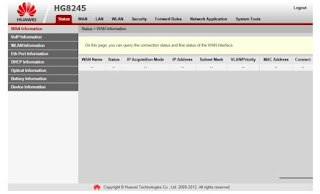

4. Advance Configuration
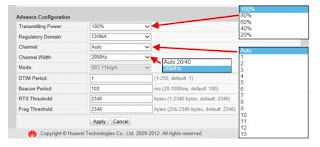
5. SSID can be created more than 1 SSID by clicking at “NEW” a. Enter SSID Name b. Place a check mark at Enable SSID c. Click Apply
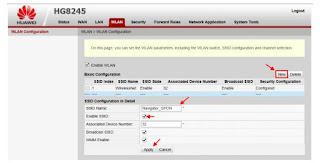
6. SSID parameters can be set
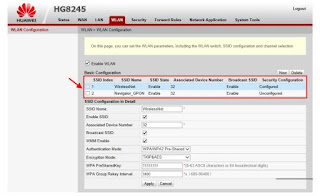
7. Test SSID signal on 2 AP which have been set
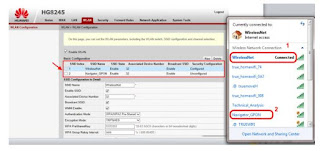
For more information on the HG8245 series optical modem, please visit Thunder-link.com or email to Supports@Thunder-link.com. We will provide you with the best technical support and service.

Can I setup wifi from Huawei Olt , pleae answer me ?
ReplyDelete